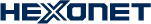How Registry Lock Protects Your Customers' Domains
Do your customers value domain security? Want to protect their domain names and generate some extra revenue for your domain reselling business? With Registry Lock, you can offer customers domain hijacking prevention, secure communication channels, increased domain security, and more. And at HEXONET we’re expanding the typical Registry Lock service to include more TLDs, giving your reselling business an edge over the competition.
New to Registry Lock? Here’s what you need to know.
Registry Lock is a security service that protects domain names at the registry level. It prevents unwanted changes to your domain names, like transfer requests, deletions, and updates, by requiring secondary level data authentication. Essentially, it prevents unapproved changes or fraud from occurring to domain names.
After adding Registry Lock to a domain, only authorized individuals at the domain name registrar, who are verified by the registry operator in advance, and acting on the instruction of the registrant, can make changes to a locked domain name. So, only pre-authorized HEXONET employees acting on the registrants instruction would be allowed to make updates to the domains.
Registry Lock can be applied for the entire domain name registration period or for a short time. Adding a Registry Lock to your domains also guarantees auto renewals so domains won’t be accidentally dropped.
Here’s what Registry Lock prevents:
- Unapproved domain updates such as modifying DNS servers of the domain
- Domain hijacking by stopping unapproved changes of domain name ownership
- Transfers to different registrars
- Accidental dropped domains and missed renewals
- Unauthorized personnel from making changes to valuable domain names
Who Would Use Registry Lock?
Registry Lock is a must for users that own high-value domain names and domains that would cause significant financial repercussions if compromised. Domains that are valuable to the public should also be protected with Registry Lock like government sites, banks, corporations, educational institutions like universities, any site with e-commerce, and trademark holders. These websites are typically targeted more than others, and should be protected as such.
What are the Benefits for Resellers?
If this describes any of your current or target customers, then offering Registry Lock will benefit you as a reseller. You’ll be able to charge a fee for offering Registry Lock to your customers, which creates an added stream of revenue for your business.
Registry Lock services are available for over 50 TLDs across 4 registries.
Many registrars charge annually for Registry Lock and only offer protection for a handful of TLDs. Some don’t even have options for resellers to sell Registry Lock to their customers. At HEXONET, we have competitive monthly pricing for resellers to create healthy profit margins. Plus, our Registry Lock services cover over 50 TLDs across 4 different registries, giving your customers more options and flexibility for securing their most important domains.
How to Activate Registry Lock with API Command
Here are the steps you should take to activate Registry Lock.
-
Send an API Command
In the Control Panel, head to API Access and send an AddDomainRegistryLock, ModifyDomainRegistryLock or DeleteDomainRegistryLock command.
-
Our Support Receives the Command
The API command triggers a request that is sent to our support team.
-
Client is Verified
Full client verification is necessary. We will be in contact within 24 business hours for customer validation and to clarify the request.
-
Our Team Fulfills the Registry Lock Request
Each registry requires a different process, this is a fully manual task that we’ll take care of. For updates or additional information, our support team will contact you directly to clarify which changes to apply.
-
Successful Registry Lock
Our support team will inform you that Registry Lock has been successfully created, deleted or updated. The team will also inform clients of unsuccessful Registry Lock processes and why they could not be implemented.
Get Started Selling Registry Lock
If you don’t have a HEXONET account, make sure to create one so you can order and offer Registry Lock to your customers. If you have any questions about Registry Lock or require any assistance setting it, please contact [email protected].