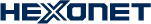Advanced Renewal Feature - TLD Specific Renewal Settings
Starting immediately, TLDs can automatically be setup to be renewed via its own renewal mode. This means for instance, resellers can choose to configure .COM domains (AUTORENEW) to be renewed differently than say .INFO domains (AUTOEXPIRE). To setup TLD specific settings, please login to the Control Panel and navigate to "Manage Account > My Settings". Then under "My Settings > Domain Settings > Renewal Mode for new Domains", the renewal mode for a TLD can be set.
Understanding Notification Settings
A powerful and popular Control Panel feature is NOTIFICATIONS, which can be found under "My Settings > Notification Settings". Notifications are important for both security and ensuring your reseller business runs smoothly.
- Add & Remove recipients to receive "System Events via Email"
- Add & Remove recipients to receive "Low Balance Threshold Notifications"
- Add & Remove recipients to receive "Renewal Notification"
- Add & Remove recipients to receive invoices under "Invoice Recipients"
- Add & Remove recipients to receive "Maintenance Notifications", filters allow precise delivery of notifications to specific recipients